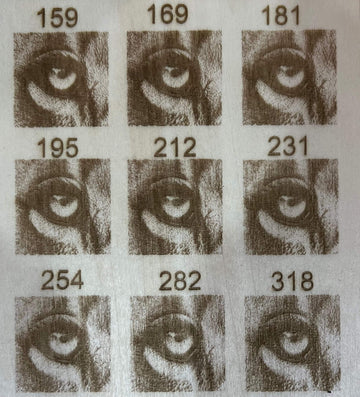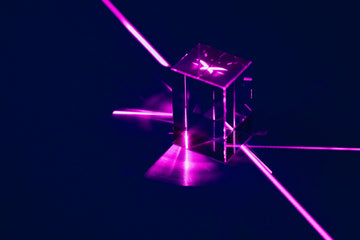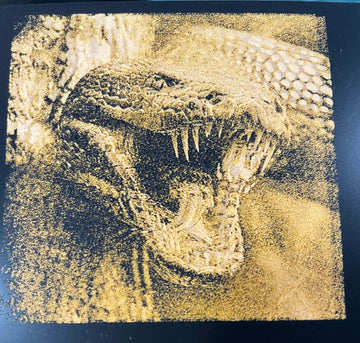I believed that everyone has had the experience that when we are first introduced to a laser machine, DPI is like a mystery, we don't know what it is, and even though we know it's kind of like resolution, we still don't know what it means or how it affects our engraving results.
In practice, DPI refers to the number of dots per inch in a design; if there are 75 dots per inch, then there are 75 dots per square inch in the design. Sometimes this DPI is also referred to as the resolution of the machine, and the resolution when working in a graphic design file. A lot of things, like photos, are in the 300 DPI range, depending on what you're doing. The lower the resolution, the fewer dots there are, and therefore the more white space or open space there is in the design.
So if you have a square block at 75 DPI, you'll start to see some gaps in the middle of the square, and as you raise your DPI to 500 or 600 or even 700, the square will be completely filled and it will look like a seamless filled box. In laser engraving, depending on your machine, you may have different ways of adjusting the DPI.
Now for me, I’m going to adjust the DPI with the xtool D1 pro 20 Watts laser engraver.
The first step is you need to find a image, better is an eye(although I don’t know why, but most people are test with an eye lol), like this.

Then I'm going to process this image with imagR, I'm going to select Kasia-Wood to adjust the image, you may need to do some repetition, you'll need to click on the image size and then set the DPI to 159, 169, 181, 195, 212, 231, 254, 282 and 318 respectively.

Then import all the images into the Lightburn software and set up the proper size and engraving parameters, and then you're ready to run your machine! My machine is xTool D1 pro 20 watts, so this screenshot below shows my parameters.

This is picture below is my results of the DPI test, from the picture, I think the best DPI for my machine might be the 231. Actually, I think this DPI don’t have the absolute right or absolute wrong situation, it's entirely up to you, whichever one you think presents the way you want then that's it, and frankly I don't see there are the problem with it.

Well, this is what I want to talk about DPI, if you need the file, you can download it here, thanks!
Download DPI FeilLearn about Scratch Acrylic Materials: https://greatcarve.com/pages/scratch-acrylic
Learn about Scratch Leather Materials: https://greatcarve.com/pages/scratch-leather
GreatCarve Material Assessment: https://greatcarve.com/blogs/laser-engraving/greatcarve-material-assessment
Why you need a laser engraving Enclosure: https://greatcarve.com/blogs/laser-engraving/this-is-why-you-need-a-laser-engraving-enclosure
Scratch Acrylic - Unique fine engraving materials suggestion: https://greatcarve.com/blogs/laser-engraving/scratch-acrylic-unique-fine-engraving-materials-suggestion
How to make your engraving more desirable by using PhotoShop: https://greatcarve.com/blogs/laser-engraving/how-to-make-your-engraving-more-desirable-by-using-photoshop
Improve laser engraving quality, solve the offset problem: https://greatcarve.com/blogs/laser-engraving/improve-laser-engraving-quality-solve-the-offset-problem